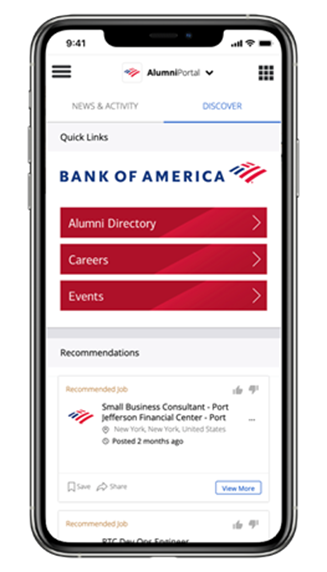Bank of America recently launched a new mobile app to make it easier for you to join and access the Alumni Network website from your mobile device.
With the new mobile app, you along with your former teammates now have another way to get company and alumni news, find local alumni events, discover ways to volunteer in the community, explore career opportunities and refer talent.
Launching an innovative mobile app is part of the company’s ongoing commitment to supporting its alumni community, facilitating ongoing engagement and collaboration, and building lifelong connections.
How to download the mobile app
The app can be downloaded in three simple steps:
- Visit the App Store or Google Play Store: Open the App Store on your IOS device or the Google Play Store on your Android device.
- Search for "Bank of America Alumni Network" : Select download.
- Open the App: Sign-in using your email and password for your Alumni Account.
Bank of America alumni are encouraged to share the app with former Bank of America colleagues and help grow the network.